
In March this year, Darren Price remarked on the beauty of D-Link's COVR, while at the same time prompting me to make a mental note never to ask him to refill my air fresheners with fresh lavender oil. His review gives you all the technical information you need. My review showcases my hands-on experience.
I'm forever moving about with my various devices, and it's great to be able to retreat to my man-cave at the far end of our property (I believe I've mentioned the dog-box in earlier reviews) without losing a connection.
The COVR 2202 is designed to extend your home network's connectivity to those “dead spots” that often exist in the modern home. They are more than a WiFi extender, by the way. Providing a seamless ‘mesh' network, each individual data point operates as part of one domain. This means no more having to manually switch from one point to another when you're on the move. D-Link also provide a range of protection, from the McAfee Secure Home Platform to parental controls, accessed via a user-friendly app on your iOS or Android phone.
The COVR is set up courtesy of their D-Link WiFi app. When I had encountered some difficulty in linking to my ISP-provided router, D-Link's friendly online support had me sorted in no time. It turned out that my router had the same IP address as the default COVR one, so once I'd pointed to the correct address, we were away.
I'm a fan of the looks of the COVR, which is a twin unit solution with small footprints. Without too much drama my podgy fumble-fingers managed to plug in the ethernet and power cables, and then I was ready to explore.
The COVR has two datapoints, Point A and Point B. Point A plugs directly into your router. Point B goes where you need it. For me, that's my study. Especially when I'm testing, my study, which remains in sore need of a Marie Kondo, is burgeoning with product that demands connectivity. With the increased supply of smart home products, home networks have never been busier.
The first thing I noticed about the COVR solution is that it appears to sit alongside my original WiFi router. At some stage, I'm going to want to have my network operating under one SSID, not a dual system as I currently have.
Since the lockdown, I'm pretty sure that many households will have discovered areas in their homes where the current wireless solution doesn't reach. The COVR 2202 promises coverage up to an area up to 550 sqm.
The interface of the app is user-friendly and uncluttered. As I write, I'm desperately trying to take screenshots to show you but every time I try, my Android tells me that my calls are now muted. However, a quick message to the phone's website, and now I know how to hold my tongue just right, and which volume button to hit. Woohoo!
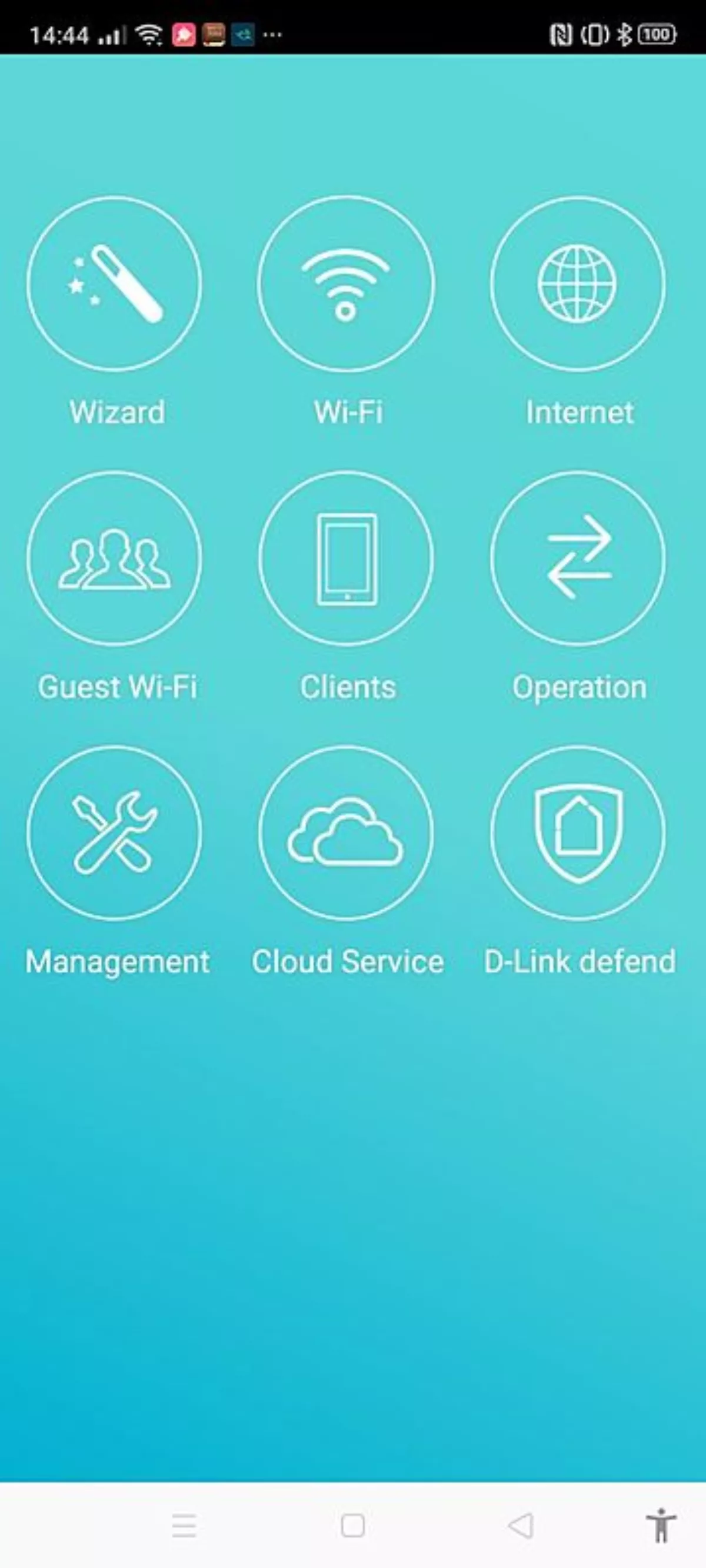
Defending home and family
Once you ensure that your home is covered, the next step will be to ensure that you as the responsible adult can keep your family/whanau/aiga safe. To do this you download an app called D-Link Defend, tap the “Let's Go” button and work through the steps. If you use Alexa, you can use your voice to:
- Pause and resume your family's internet access
- Block or unblock a device from your network
- Check if your network is at risk of threats
- Find out how many devices are on your network
- Set web time rules for your kids.
Once your baby goats have their profiles created, you're underway. I'm guessing the same rules apply if you have children with mobile devices.
Adding Extra Covr Points
To ensure all your Covr points are connected, the first thing to do is to connect to the main Covr Point using an ethernet cable. When the LED turns solid white, the new point is paired, and you can disconnect it, move it to the desired location, and reboot it. You're now wirelessly connected. If I make this sound simple, it is.
MU-MIMO and other technical stuff
You're doubtless as excited as me by this new (to me anyway) acronym, meaning “Multiple user, Multiple Input, Multiple Output.” When a number of devices share a normal SU-MIMO (Single-User etc) network, it's a case of first in, first served. This is why lagging occurs when you're watching, “When Calls the Heart” and your darling wants to watch “The Grand Tour.” With MIMO, all devices receive their packets simultaneously, making for a seamless experience for the user.
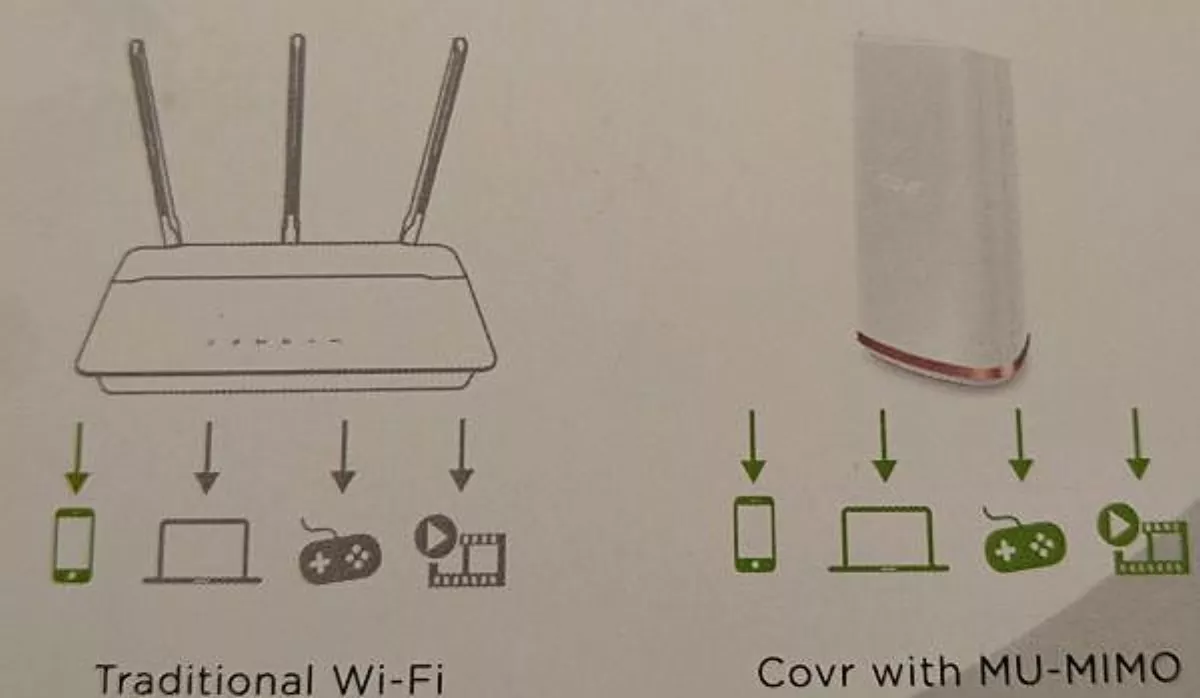
For those of us who prefer a web rather than app-based interface, this is achieved by logging in to the covr.local address which is on page 10 of the user manual. I'd recommend this for power-users, but for most of us, the app will save much wailing, gnashing of teeth and trying to remember what QoS and iP4 are.
The beauty of COVR's system is that no matter how many COVR points your network has, your access privileges will follow you as you wend your way about your domain. You will love the parental controls, and the extra protection from all those outside nasties that are continually trying to scam us in one way or another.
Over several weeks of use, I've had hassle-free use (once getting linked to my ISP) and I've come away feeling that we're much better served with our growing inventory of smart-home devices. My two mini-hubs serving wireless camera networks have been operating seamlessly.
Retailing at around $549, the COVR 2202 is an inexpensive and powerful way to broaden your coverage (especially during Lock-down) and ensure you can work while your kids are studiously… er… being studious, thanks to your new-found parental controls. And on that note, this is Billy-Goat Gruff signing off.
